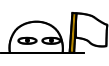Linux环境下51单片机的烧写
最近将电脑装上了Win10+Ubuntu双系统,而且主力系统是Ubuntu,在想到51单片机调试时,突然想到是否能使用Ubuntu系统对其进行烧写。在网上查到确实有人也做过同样的事情,下面是我自己亲自实践遇到的问题以及解决方案。
本人系统环境:
./+o+- raoby@raoby-911
yyyyy- -yyyyyy+ OS: Ubuntu 20.04 focal
://+//////-yyyyyyo Kernel: x86_64 Linux 5.4.0-40-generic
.++ .:/++++++/-.+sss/` Uptime: 4h 23m
.:++o: /++++++++/:--:/- Packages: 2506
o:+o+:++.`..```.-/oo+++++/ Shell: zsh 5.8
.:+o:+o/. `+sssoo+/ Resolution: 3840x1080
.++/+:+oo+o:` /sssooo. DE: GNOME 3.36.2
/+++//+:`oo+o /::--:. WM: Mutter
\+/+o+++`o++o ++////. WM Theme:
.++.o+++oo+:` /dddhhh. GTK Theme: Yaru-light [GTK2/3]
.+.o+oo:. `oddhhhh+ Icon Theme: Yaru
\+.++o+o``-````.:ohdhhhhh+ Font: Ubuntu 11
`:o+++ `ohhhhhhhhyo++os: Disk: 221G / 371G (63%)
.o:`.syhhhhhhh/.oo++o` CPU: Intel Core i7-8750H @ 12x 4.1GHz [66.0°C]
/osyyyyyyo++ooo+++/ GPU: GeForce GTX 1050 Ti
````` +oo+++o\: RAM: 3626MiB / 15858MiB
`oo++.
建立编译与烧录环境
编译器
Linux下确实有原生的嵌入式设备编译器——SDCC,安装也是十分的简单:
sudo apt install sdccSDCC编译出的文件很多,其中.ihx文件即为我最终需要的二进制文件。网上许多教程推荐使用其他工具将其转换为.hex文件后再转换为.bin文件,然而我使用烧写工具实测结果是这三种类型文件都可以进行烧写。
烧录器
STC官方给的烧录器只有Windows版,好在网上有人开发出了通用的python cli版本烧写程序stcflash。
stcflash
A command line programmer for STC 8051 microcontroller.
The programmer software provided by STC for their 8051-compatible microcontrollers (MCUs) only runs on Microsoft Windows. For developers who are more used to other operating systems, this project, named stcflash, provides a more convenient way to download program to STC 8051 microcontroller across different platforms. Other than its portability, stcflash also has the advantage of employing a simple command line interface, so integrating it in a development toolchain is fairly easy.
链接:https://github.com/laborer/stcflash
下载后将其中的stcflash.py文件放至待烧录文件的目录下。
该工具同时需求pySerial模块,在Ubuntu环境下可以使用命令
sudo apt install python3-serial安装完成之后就可以使用烧录工具stcflash了。
方法:
sudo pyhton3 stcflash.py main.hex
# main.hex即为待烧写的文件正常编译及烧录
源代码
简单做一个流水灯测试
/* **FILENAME:51.c */
#include "8051.h"
#define uint unsigned int
#define uchar unsigned char
uchar tab[8] = {0x01,0x02,0x04,0x08,0x10,0x20,0x40,0x80};
void Delay(uint xms)
{
uint i,j;
for(i=xms;i>0;i--)
for(j=110;j>0;j--);
}
void main()
{
uchar i;
while(1)
{
for(i=0;i<8;i++)
{
P1 = tab[i];
Delay(100);
}
}
}编译并烧录
$ sdcc 51.c
$ sudo python3 stcflash.py 51.ihx
[sudo] raoby 的密码:
Connect to /dev/ttyUSB0 at baudrate 2400
Detecting target... done
FOSC: 12.058MHz
Model: STC89C52RC (ver6.6C)
ROM: 8KB
[X] Reset stops watchdog
[X] Internal XRAM
[X] Normal ALE pin
[X] Full gain oscillator
[X] Not erase data EEPROM
[X] Download regardless of P1
[X] 12T mode
Baudrate: 38400
Erasing target... done
Size of the binary: 188
Programming: #################### done
Setting options... done成功烧录~
遇到的问题
软件一直处在 'Detecting target...'状态,最后报错
如网上许多教程以及Github上stcflash的使用说明一样,我在运行了烧写命令后不断开USB连接线,仅关闭单片机电源并重新打开,但是并没有任何效果。
开始时我以为是USB转串口的CH340驱动有问题,遂去寻找了CH340芯片驱动编译安装(期间也遇到了问题,详见 编译CH340驱动时遇到的问题 )。但最后发现并不是驱动问题,我使用的这个Ubuntu版本自带了USB转串口驱动。
在GitHub此项目的issue中也看到有人有类似的问题,有人说是芯片不支持。
我此时使用的是STC89C516RD+芯片,最终决定换成STC89C52RC芯片,结果换上后立即成功烧写……
所以说,最终还是芯片的问题,之前在Windows环境下这两种单片机的烧写模式也不相同。还是老老实实选用STC89C52RC吧……如果实在有STC89C516RD+芯片的使用需求还是要去Windows下使用官方工具进行烧写。
(不过有空的话我想试试看能否使用wine运行官方Windows工具并成功烧写)
编译CH340驱动时遇到的问题
下载CH340源码包并解压后,得到这么一个目录
CH341SER_LINUX
├── ch34x.c
├── ch34x.mod
├── Makefile
└── readme.txt直接make,结果报错如下
$ make
make -C /lib/modules/5.4.0-40-generic/build M=/home/raoby/CH341SER_LINUX
make[1]: 进入目录“/usr/src/linux-headers-5.4.0-40-generic”
AR /home/raoby/CH341SER_LINUX/built-in.a
CC [M] /home/raoby/CH341SER_LINUX/ch34x.o
/home/raoby/CH341SER_LINUX/ch34x.c: In function ‘ch34x_close’:
/home/raoby/CH341SER_LINUX/ch34x.c:591:2: error: unknown type name ‘wait_queue_t’; did you mean ‘wait_event’?
591 | wait_queue_t wait;
| ^~~~~~~~~~~~
| wait_event
/home/raoby/CH341SER_LINUX/ch34x.c:591:15: warning: unused variable ‘wait’ [-Wunused-variable]
591 | wait_queue_t wait;
| ^~~~
/home/raoby/CH341SER_LINUX/ch34x.c:590:7: warning: unused variable ‘timeout’ [-Wunused-variable]
590 | long timeout;
| ^~~~~~~
/home/raoby/CH341SER_LINUX/ch34x.c:589:6: warning: unused variable ‘bps’ [-Wunused-variable]
589 | int bps;
| ^~~
/home/raoby/CH341SER_LINUX/ch34x.c: In function ‘wait_modem_info’:
/home/raoby/CH341SER_LINUX/ch34x.c:797:7: error: implicit declaration of function ‘signal_pending’ [-Werror=implicit-function-declaration]
797 | if( signal_pending(current) )
| ^~~~~~~~~~~~~~
cc1: some warnings being treated as errors
make[2]: *** [scripts/Makefile.build:275:/home/raoby/CH341SER_LINUX/ch34x.o] 错误 1
make[1]: *** [Makefile:1731:/home/raoby/CH341SER_LINUX] 错误 2
make[1]: 离开目录“/usr/src/linux-headers-5.4.0-40-generic”
make: *** [Makefile:5:default] 错误 2
在 ARM-Linux错误及问题总结 https://blog.csdn.net/qq_33194301/article/details/104510078#UbuntuCH340_228 这篇文章中作者给出的方法即为解决方案:
只需要添加头文件
#include <linux/sched/signal.h>以及将592行附近的wait_queue_t wait语句屏蔽,然后重新编译即可。


2 comments
感觉单片机开发还是在Windows下比较舒服
看情况吧,现在我在尝试来用PlatformIO(VScode插件)来编译、调试、烧写单片机,这个是基于python写的开源插件,Windows,MacOS,Linux都通用。在不影响正常使用的前提下我更倾向于使用开源软件与开源系统